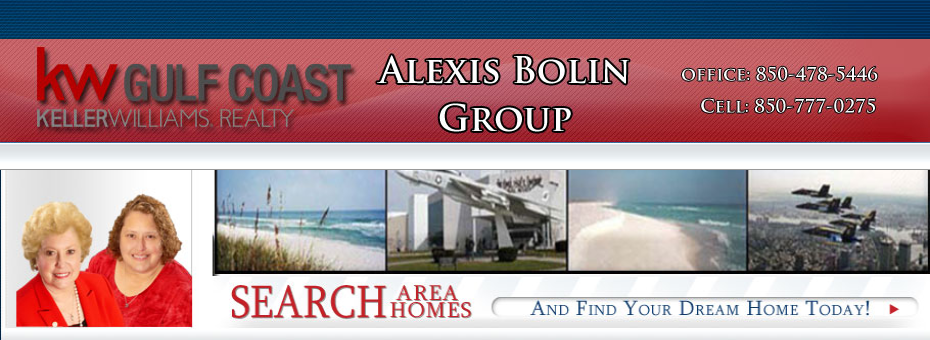QR codes (quick response)– What are they?
What is a QR Code? QR stands for (quick response). It is a URL for smart phones.
You may have received a postcard from Alexis Bolin, Broker Associate with ERA Legacy Realty with this code for our free Real Estate Market Reports or the one for our web site www.alexissellshomes.com. You’ll be seeing more of these in our printed materials as well as public media, such as magazines, newspapers, and billboards.
So what does a QR code do?
A “quick response” code is basically a hyperlink on paper. Similar to bar codes, which have embedded information in them, a QR code has a URL embedded in its pattern – one that your smart phone can read and launch in a web browser. What does this mean for you? Our website, latest in town Atlanta homes for sale, and news are just a photograph away.
How do I read a QR code?
You’ll need to download an app for your smart phone into order to read the QR Code. You can do your own search for QR codes.
Here are a few QR code app addresses to get your started.
iPhone QR reader app - http://itunes.apple.com/us/app/qr-reader-for-iphone/id368494609?mt=8
Blackberry QR reader - http://www.mobile-barcodes.com/qr-code-software/blackberry/
Droid QR reader app - http://www.appbrain.com/app/quickmark-qr-code-reader/tw.com.quickmark
iTunes - http://www.apple.com/webapps/utilities/qrcard.html
What do I do once you download the QR code?
Once the app is installed, launch it in order to take a photo of the QR code with your phone’s camera. The app gets to work translating the series of squares, extracting the URL, launching your phone’s web browser and, behold, you have the exact page of the exact website you need on your screen. With a QR code app, you can take a photo of the image which will take you directly to the webpage you're looking for.
3 Reasons why you’ll want to use them!
- Easily accessible information. QR codes are set-up to immediately take you to the information you need. All it takes is a couple of touches on your smart phone. No thumbing a small keyboard typing in a web address.
- Surf more, faster. QR codes simplify your internet experience on your phone so you can get what you need and move on with your day.
- You’ll be one of the “techie” kids. Let’s face it – it’s fun to be on the cutting edge of technology. You’ve got a smart phone… why not use it to simplify your day-to-day life?
Have a QR code question not answered here?
For a much more detailed explanation of QR codes send us an email at: alexisera@aol.com.
Or give us a call at 850-478-5446 – we’ll be happy to answer them for you.